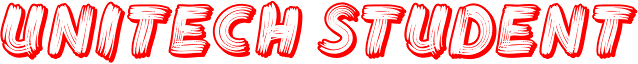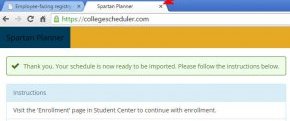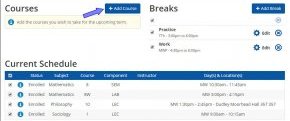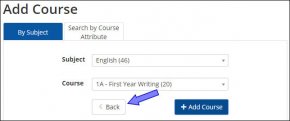Student Academic Planner

-
1. I clicked on the CLICK HERE button but nothing happened?
SJSU Planner opens in a new browser window or tab. You must disable your pop-up blocker or accept pop-ups from the MySJSU website. See the examples below.
2. Should I build my courses around my breaks, or the other way around?
The courses you need or want to take should always drive your schedule. We recommend refining your course choices before adding in your break times.
 3. I clicked Generate Schedules and got hundreds of results!
3. I clicked Generate Schedules and got hundreds of results!Use the filters to narrow down your results. Try the following options:
Course Status - select open classes only
Instruction Mode - select option for in-person or online
Use course Options and uncheck sections
Lock desired course sections
Add Breaks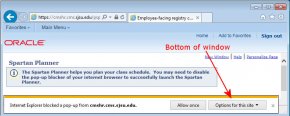 Remember to click Generate Schedules again after changing filters and options.
Remember to click Generate Schedules again after changing filters and options.4. I clicked on Generate Schedules and had no results.
Use the filters to expand your results. Try the following options:
Course Status - select open and full w/waitlist classes
Instruction Mode - select option for in-person and online classes
You might also like



|
2015-2016 Aspire Student Day Planner August 2015 - July 2016 Academic Agenda Organizer 21st Century Skills Full Color Photography 8.5 x 11 inches 144 pages [Grades 6th - 12th] Office Product (Action Publishing, Inc.)
|

|
Student Planner 2015 - 2016 School Year Planner High School/College Content 5.5 X 8.5" Office Product (School Datebooks)
|