Autodesk Maya Student Edition
As a teacher, one thing I can bear witness to is the seemingly haphazard organization of the key polygon mesh modeling tools in Maya – that is, until now. I was constantly sitting with students, pointing to the mesh tools available when the Main Menu Selector (on the upper right of the Maya interface) is set to “polygons”, and telling them that such-and-such a tool must be in there somewhere on the somewhat unorganized Mesh or Edit Mesh dropdowns.
A significant improvement.
Now, though, there are three dropdowns, as follows:
Mesh
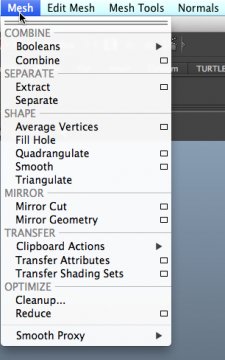
Edit Mesh
Mesh Tools
Organization and critical tools.
The various polygon tools are now organized in a far more understandable fashion.
Mesh.
In particular, the Mesh dropdown now has a handful of subcategories. They give the menu a very nice organization. The Combine and Separate categories contain critical tools that I always point students toward, for taking two or more objects and making one object out of them, or taking a combined object and separating it into two objects. There is also a category for mirroring tools.
Edit Mesh.
The Edit Mesh dropdown now very nicely organizes tools according to the granularity of geometry they act on, in particular, Vertex, Edge, and Face. Adding categories here is a great idea. This makes the searching of this menu easier and more logical. For some folks, finding tools like Extract located in multiple categories might seem redundant, but trust me, if you are trying to help students locate and use tools properly, this is very much an improvement.
You might also like




|
AutoDesk Inventor 2011 Video Tutorial DVD Software (Video-Tutorials.Net)
|

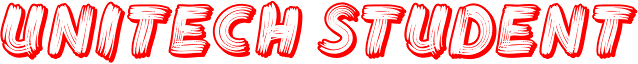






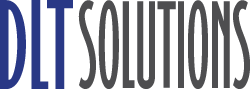 DLT Solutions, founded in 1991, is a value-added reseller of technology products and services. DLT Solutions primarily serves the public sector, including the United States Department of Defense (DoD), the US Intelligence Community, State and Local governments and more. DLT Solutions is based in Herndon, VA, and has a satellite location in...
DLT Solutions, founded in 1991, is a value-added reseller of technology products and services. DLT Solutions primarily serves the public sector, including the United States Department of Defense (DoD), the US Intelligence Community, State and Local governments and more. DLT Solutions is based in Herndon, VA, and has a satellite location in...