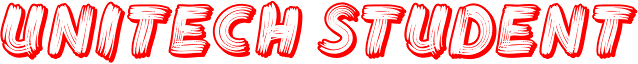K12 Login for students
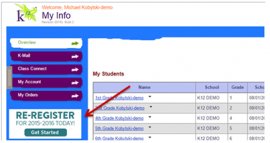
Who Completes Re-Registration
- Re-registration is required for every enrolled student in order to let the school know if you will be returning for the next school year
- Re-registration process must be completed by the Learning Coach
- You will receive a notification via K-Mail or email once your school is open for Re-registration
- The Learning Coach will see the Re-registration link in My Info when Re-registration is open for the next school year
How to Complete Re-Registration
1. Log in to the OLS and then select My Info (from Quick Links)
2. Click the Get Started link located in the Re-register for 2015-2016 Today! box
3. Select the Re-registration tab and make note of the Re-registration Deadline date for your school
4. Click Unknown (located under “Re-registration Status for the 2015-2016 school year”)
 5. Follow instructions to select the Re-registration Status: Re-registering or Not Re-registering
5. Follow instructions to select the Re-registration Status: Re-registering or Not Re-registering
- You can change your selection at any time before the deadline. If not ready to make a selection, simply exit out of the box
- If you have more than one student and they are ALL returning, check the box: Apply to all students?
- If not ALL students are returning, repeat steps separately for each student)
6. Click Save
- If Compliance and Approval sections display Not Applicable, you are finished
- If they display Not Completed, please continue
7. Depending on the school requirements, the parent may need to submit additional forms and documents.
- If this is required, click Not Completed to view the list of documents you need to submit or update