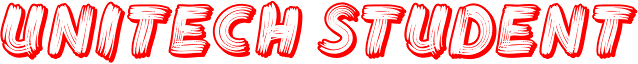Autodesk register
Follow these easy steps to register for the BPA Certificate and individual courses.
1) Get your access key
If you are part of a class, your professor should have given you a Unique Group Key so that you will be registered into his or her course.
If you are taking this course on your own, you also need Key to register for the BPA Certificate. It is:
BPAC-v2.0-independent
2) Create an account
Go to . On the login page, select Create an account.
Then you’ll fill out the New user account information. You can select any login name you wish, but make sure you can remember it (and if you’re participating as part of a class something your professor can identify you by). You will not receive an activation email, but instead an email confirming you have created a new account.
3) Activate Your Account
Restart your browser and sign in using your new account information.
**IMPORTANT** If you cannot seem to get past the login screen, be sure to RESTART YOUR INTERNET BROWSER. Then try logging in again. You can also try clearing your cache.
Accept the Terms of Use (you will only have to do this the first time you login).
Now you’ll be taken to the home screen. As of now, you have just created a login, you haven’t registered for the BPA Certificate yet. That’s where you need the key.
4) Enter Your Key
From the home screen, select Group/Lesson Key. The key you enter here will vary depending on whether you are participating in BPAC as part of a class, or if you are participating in BPAC on your own. See above
Be sure to enter the key exactly as given and select Submit when you are done.
5) Start!
You are now registered for your professor’s BPAC course and are ready to start! The URL to get back to the BPA Certificate course is:
If you have any problems during the registration process, feel free to reach out to bpac@autodesk.com for help. Please avoid making duplicate accounts. If something is not working with your original account, email us and we can fix it for you. If you have multiple accounts, only work in one. We will not be able to combine your progress from multiple accounts.
Source: sustainabilityworkshop.autodesk.com